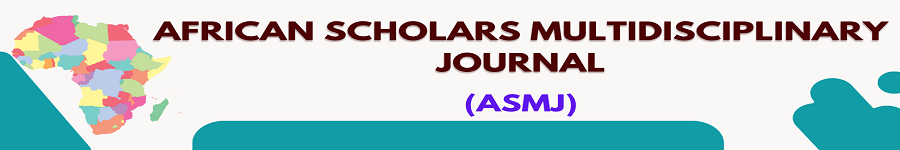Congrats on your successful creation of a username and password. Please note that you will need this username and password anytime you want to login to track the progress of your paper in ASMJ Journal. Login with the newly created username and password, when prompted to login. On successful login, you will notice your role as Author and/or Reviewer (if you chose your role as a reviewer during the registration process). Please note that you can change your profile at anytime you wish. Just click on My Profile at the right sidebar, below the message 'You are logged in as...' Submission Process: To submit paper to us, there are 5-Step process to undergo. They include: - Accepting our publishing policy; - Uploading of the paper/article; - Providing Metadata (Author(s) information, title, abstract & keywords of the paper); - Uploading supplementary files; and - Verifying that all provided information are correct before final submission.
5 STEPS SUBMISSION PROCESS: 1. Checking our Publishing Policy. You must tick ALL of the options listed if you wish to proceed to the next step. This step is important in order to ensure that you fully understood and has accepted to comply with our Publishing Policy. 2. Uploading of the paper/article. Click the Browse button to locate where your paper is in your computer. When you have located the paper, click on it and click on open. Now click on Upload button, beside the Browse button. This will upload the selected paper to our site. Please check that the right paper has been uploaded before clicking on Continue button. 3. Providing Metadata. Fill in the fields, correct information as required. This section is very important as it enhances the indexing of your paper in world directories. This ensures that when search is done on the internet about your paper (using the keywords you provided), it is listed in the search results. So, ensure you provide correct and required information. Please note that if your paper has more than one author, you MUST add all the authors' information using the 'Add Author' button. This will ensure that all the authors name appear on the Metadata of the Journal. 4. Uploading Supplementary files. If you wish to upload supplementary files such as your research tool, other tables, etc this is where you upload them. However, this section is not compulsory. You may decide to continue without uploading any file. 5. Verifying your information. Please check in the Submission Summary that all provided information are correct (especially the uploaded paper). When satisfied, click on Submit button. This section concludes your submission process. Note: - Upon successful submission, you will recieve a mail informing you of the submission. - You can track the progress of your submitted paper online by logging in and clicking on the paper. - You will be receiving periodic mails from the editors, reviewers as regards your paper. - You will be notified as soon as the paper is published. |